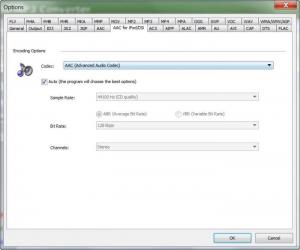CDA to MP3 Converter
3.3 build 1228
Size: 3.94 MB
Downloads: 5210
Platform: Windows (All Versions)
Nowadays, digital audio files are widely used by almost any computer user. That's because they can be played using numerous software or media devices. On the other hand, they have a very good quality and also a small file size. But still, there are some players or devices that don't support any digital audio formats. That's why having an audio converter can be a really good idea. Because you can never know what audio format you will need. Besides that, having a large audio CD collection can make you want to rip them and save all the tracks as sound files, for convenience or for backup purposes, in case the disc gets scratched.
Having Windows is not enough for converting audio files but having CDA to MP3 Converter installed, is. That's because the program can convert between a very large number of audio formats using various quality settings. As you have probably already figured it out, it's a Windows application that supports all its versions. Furthermore, it can be easily installed in seconds.
Despite its name, the program doesn't only support audio CDs and MP3 files. The file format support goes far beyond CDA and MP3. Practically, all the audio formats available today are compatible with CDA to MP3 Converter. What's more, the application can extract audio from video files.
Having a graphical interface, it's very easy to add media files to the application, for being converted. An unlimited number of files can be simultaneously added and even complete music folders can be imported into the app. After importing the desired video or audio files, one should only select the desired output music format and then click Convert. Optionally, he can configure quality settings regarding the format he has chosen. Still, settings are already configured for optimal results, meaning that you will get a perfect balance between quality and file size.
From the same options section from where quality settings can be configured, CDA to MP3 Converter features an option for normalizing the volume of audio files automatically, for making them all sound the same.
Pros
It supports all the music formats available today, for exporting. Besides that, it can import and extract audio from video files. Furthermore, it allows customizing quality settings for each music format it supports. Moreover, audio files can have their volume automatically normalized.
Cons
The options section is quite comprehensive and an inexperienced user may get lost in the multitude of settings. CDA to MP3 Converter is a complete media converter, supporting numerous audio formats.
CDA to MP3 Converter
3.3 build 1228
Download
CDA to MP3 Converter Awards

CDA to MP3 Converter Editor’s Review Rating
CDA to MP3 Converter has been reviewed by Jerome Johnston on 26 Mar 2012. Based on the user interface, features and complexity, Findmysoft has rated CDA to MP3 Converter 4 out of 5 stars, naming it Excellent